UAE Shops - Established in 2002
عربى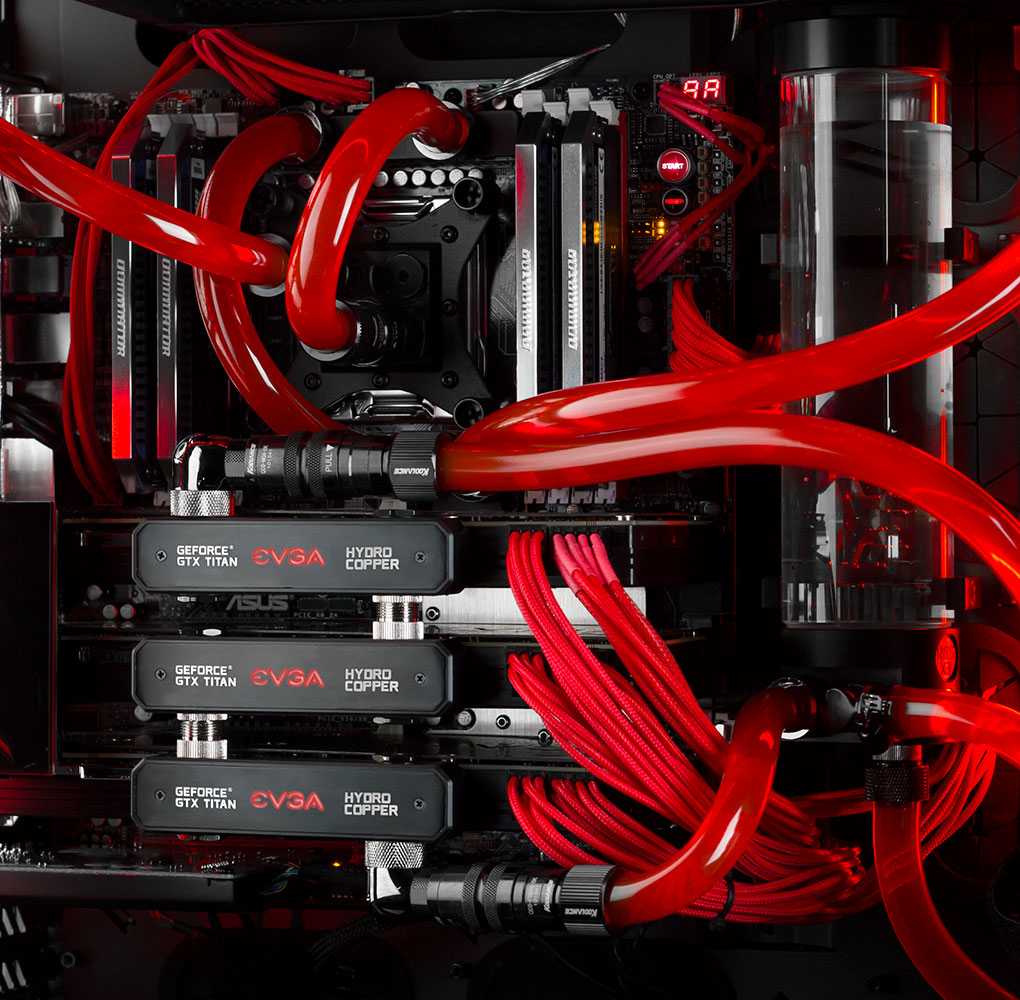
Assembling PC In UAE
Assembling PC In UAE This is a step by step, illustrated guide on how to put together your parts, complete with detailed photography and commentary; it can be supplemented with a video tutorial such as Newegg’s ‘How to Build a Computer’ series found here. The process of assembling your own PC is actually very simple in contrast to most people’s expectations. Compared to researching part selection, actual assembly is a much simpler task. Many prospective builders are often overwhelmed at the idea of assembling their own PC from scratch. However, over the years, the desktop PC industry has become quite standardized. It’s almost impossible these days to install the individual pieces, cables and connectors in the wrong location. Many builders will often relate the process of assembling a PC to building Lego which can only fit together in a single way. The guide below can be followed step by step, however not everything must be done in an exact order and the order of some of the steps depends on personal preference. If you are ever in doubt about your components, remember that manuals contain a wealth of information. Indeed, for small form factor builds it is important to follow the assembly instructions found in the case manual, as smaller form factors often require a particular assembly order. Some people prefer to test boot their PC outside of the case (using a box or non conductive surface as a base for the motherboard). However, given that DOA (dead on arrival) parts are a very rare occurrence, this is usually unnecessary. For this reason this guide does not include an external test boot, but indicates when you can do this if you wish to. What you will need The tools we used Essentials A Phillips Head Screwdriver The only real tool you will need apart from your hands to complete the build successfully. A magnetic screwdriver is always helpful for getting screws in tricky positions and to ensure you don’t drop one in an annoying location to reach. Patience Your first build, in some regards, can be quite frustrating as you don’t quite know what you are doing even if you have guides to follow. The important thing to keep in mind is to not get frustrated or rush, even if things do not work first time. Optional, but Nice to Have Cable Ties Very often cable ties are bundled in with the computer case accessories with the screws. You may want to pick up a pack for cheap if you know your case does not and want a clean cable managed build. An alternative and less permanent solution to this is to reuse twist ties which are often used in component packaging to hold cables together. Wire Cutters Simply to cut the excess off the cable ties neatly. Can easily be replaced by a pair of scissors or a particularly sharp set of teeth (though we are not liable for any dentist bills which may occur!) Build Precautions Static electricity is a topic which is often discussed by first time builders as, after all, an invisible threat which has the potential to do damage to delicate and expensive components is a scary thought. A very commonly asked question is what precautions can be taken and which are necessary. In truth, the vast majority of experienced PC builders do not use grounded wrist straps and similar solutions and simply take basic precautions such as touching a grounded object (for instance the metal case of a plugged in appliance). However it is of note that ESD (Electrostatic Discharge) damage does not have to prevent booting or functionality totally and can cause minor damage which may only be evident as BSODs (Blue Screens of Death) in very specific circumstances. A method some builders use is to plug in to the wall (but not switch on) your new PSU and touch that periodically in order to discharge any static. It is also recommended that don’t build on carpet and avoid wearing socks or loose fitting clothing. Parts being broken on arrival or breaking in use is a very rare occurrence, however it definitely can happen. For this reason you will want to keep all packaging and boxes for your parts for the length of their warranties (which can be a very long time depending on the component) The Parts http://www.dubaigamers.net/product-category/computers/gaming-editing-pc/gaming-2/




