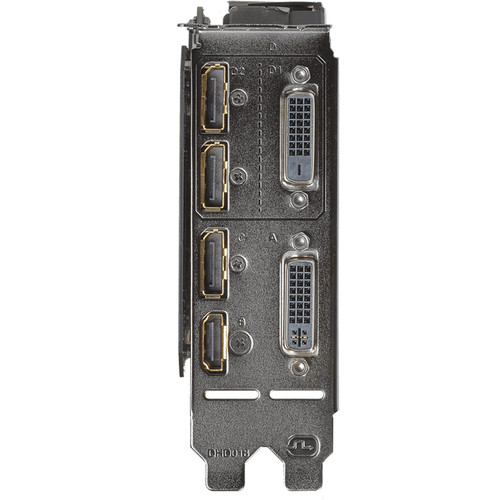UAE Shops - Established in 2002
عربى
Gigabyte Gtx 980 Ti G1 Gaming 6gb Ddr5 G
1152 MHz Core – Boostable to 1291 MHz 2816 CUDA Cores Maxwell Architecture 6GB GDDR5 vRAM 7010 MHz Effective Memory Clock 384-Bit Memory Interface DVI, HDMI, and DisplayPort Outputs 4K Output Through DisplayPort and HDMI WINDFORCE 3X Cooler with Back Plate PCI Express 3.0 x16 Interface Product Description GIGABYTE GTX 980 TI G1 GAMING 6GB DDR5 GRAPHICS CARD Product Highlights 1152 MHz Core – Boostable to 1291 MHz 2816 CUDA Cores Maxwell Architecture 6GB GDDR5 vRAM 7010 MHz Effective Memory Clock 384-Bit Memory Interface DVI, HDMI, and DisplayPort Outputs 4K Output Through DisplayPort and HDMI WINDFORCE 3X Cooler with Back Plate PCI Express 3.0 x16 Interface OVERVIEW With an overclocked “Big Maxwell” chip, Gigabyte‘s GeForce GTX 980 Ti G1 Gaming Graphics Card is geared towards high resolution gaming at fast frame rates. With its 2816 CUDA cores clocked at 1152 MHz and 6GB of GDDR5 vRAM coupled with a 384-bit interface, the GTX 980 Ti packs quite a processing punch. Using the included GPU utility, this card’s base GPU speed can be overclocked up to 1190 MHz. With NVIDIA’s GPU Boost technology, that speed can be further boosted to 1291 MHz provided that there is thermal overhead to spare. The GTX 980 Ti’s CUDA cores are arranged using NVIDIA’s Maxwell architecture, allowing the GPU to operate using less power while generating less heat than the previous generation Kepler architecture. Operating at full tilt during intense gaming sequences, the card will only draw a maximum of 250 watts of power. The front panel of the card features a variety of outputs. There are three DisplayPort outputs in addition to an HDMI output and dual DVI outputs. 4K resolution can be output through the DisplayPort and HDMI terminals. Even if the card is connected to a lower resolution display, the GTX 980 Ti can use technologies like DSR and MFAA to leverage the extra resolution for a higher quality image. The GTX 980 Ti is not just about high-resolution gaming. Computationally intensive programs can utilize the GPU’s 2816 cores to accelerate tasks using CUDA or other APIs. Gigabyte’s WINDFORCE 3X cooler tames the G1 Gaming card’s overclocked GPU temperatures with three axial fans which force air through the full-length heatsink, dissipating heat, and lowering the card’s internal temperature. Because it recirculates hot air back into the case, this card’s cooler is best implemented in tower cases with adequate airflow. SLI Ready With a compatible motherboard and a connecting bracket, two or more NVIDIA GPUs of the same model can combine processing power using NVIDIA’s Scalable Link Interface (SLI). How the cards work together can be customized to suit your preferences. Alternate frame rendering has each alternating card prepare the next frame, essentially multiplying the capabilities of a single card’s maximum capable frame rate output. Each card in the configuration can also be used to improve anti-aliasing by being able to process an image in parallel with the other cards before filtering out jagged edges. Note: The benefits of SLI will vary based on component configuration. CUDA NVIDIA’s parallel computing platform which enables an increase in computing performance by harnessing the parallel nature of GPU processing. CUDA compatible applications can assign intensive parallel computing tasks, such as real-time video rendering, to the GPU to process, freeing up the computer’s CPU to run other tasks. 3D Vision Support When used with a 3D Vision compatible monitor and 3D Vision active-shutter glasses, full-HD resolution images are delivered to each eye. Additionally, with a 3D LightBoost compatible screen, image brightness will be maintained while using the glasses and ghosting will be reduced. PhysX NVIDIA’s hardware accelerated physics engine computes how objects move in space in real time. Having a physics engine precludes the need for programs to pre-animate rendered objects which can give an unrealistic “canned animation” feel. The PhysX engine also allows for designers to create more detailed objects, relying on the GPU’s processing power rather than a bloated programming back end. Adaptive V-Sync NVIDIA’s Adaptive Vertical Sync minimizes stuttering and tearing by monitoring and adjusting the card’s frame rate output. At high frame rates, Adaptive V-Sync is enabled to slow down the output frame rate to prevent tearing as a result of losing sync with your monitor. At lower frame rates, Adaptive V-Sync will automatically be disabled to minimize stuttering. GPU Boost 2.0 Boosts the card’s clock speed in real time based on the target temperature. If the card is running below the set target temperature, GPU Boost 2.0 will increase the clock speed to improve performance. The target temperature can be reset depending on your preference so you can have the card run more quietly for everyday tasks and older games, and run at full tilt during intense high-resolution gaming sequences. G-Sync Support When used with a monitor that has G-Sync hardware installed, the monitor’s refresh rate will sync and lock with the graphics card’s output frame rate. Establishing this sync removes tearing and stuttering which can result from conventional fixed screen refresh rates, especially important for gaming in stereoscopic 3D. An additional benefit of G-Sync is reduced lag so gamers will benefit from the improved command response time as well. 4K Display graphics, games, and video in UHD resolution (3840 x 2160) for increased detail on 4K resolution displays. Games which support 4K resolutions will display greater detail for enhanced realism and reduced artifacts. 4K video from services such as Netflix and YouTube can deliver full resolution video for an enhanced media experience. Surround With a single card you can expand your PC games across three displays in stereoscopic 3D for an “inside the game” experience. Add in a fourth accessory display to get access to your email, web, and other applications. VXGI Introduced with NVIDIA’s Maxwell architecture, Voxel Global Illumination can process advanced indirect lighting and reflections in real time, enabling programs to rely on the processing hardware to render reflections and shades rather than memory hogging pre-rendered textures. MFAA NVIDIA’s Multi-Frame Anti-Aliasing is an efficient anti-aliasing method introduced with their Maxwell architecture. MFAA leverages the processing efficiency of the GPU architecture in order to analyze textures as they change rather than preloading larger textures into the card’s memory. DSR NVIDIA’s Dynamic Super Resolution is a scaling utility introduced with their Maxwell architecture. DSR uses the GPU architecture in order to take advantage of 4K capabilities with lower screen resolutions by having the graphics card render at 4K and then intelligently down-sample the output to fit the smaller screen. Aliasing and jagged artifacts are reduced by having a high-quality filter applied before the image is scaled down. SPECIFICATION:- GPU NVIDIA GeForce GTX 980 Ti: CUDA Cores: 2816 Base Clock: 1152 MHz Max Boost Clock: 1291 MHz Memory Clock Speed: 7010 MHz Effective Configuration: 6 GB Interface: GDDR5 Interface Width: 384-bit Bandwidth: 336.5 GB/s Technologies Microsoft DirectX: 12 OpenGL: 4.4 CUDA: Yes Interface PCI Express 3.0 x16 Display Support Display Connectors: 1 x DVI-I DL 1 x DVI-D DL 3 x DisplayPort 1 x HDMI Maximum Digital Resolution: 4096 x 2160 Maximum VGA Resolution: 2048 x 1536 Multi Monitor Support: Up to 4 Power Requirements Power Consumption: 250 W Minimum System Power Requirement: 600 W PCI Power Connectors: 2 x 8-pin Dimensions Height: 5.1″ / 129 mm Length: 11.6″ / 295 mm Width: Dual-Slot Packaging Info Package Weight 4.1 lb Box Dimensions (LxWxH) 15.9 x 9.3 x 3.7″